Hot keys in trading are keyboard shortcuts that allow day traders to execute trades or perform actions quickly.
Hot keys help traders to maximize their efficiency and responsiveness. They save valuable time by allowing immediate order entries, adjustments, or cancellations.
In the world of trading, every single moment, every single mouse-click counts. Especially in day trading, where lot sizes change in a blink, and Forex rates fluctuate faster than that… In stocks, futures, commodities, and currency trading, hot keys can help.
Hot keys can be used for everything — from adjusting your position to checking the ask price, to even flipping between different windows on your trading platform. Many of my Trading Challenge students have used them for years.
The beauty of hot keys is in the customization. No two traders are the same, so why should their hot keys be? Read on to see some of the ways they can help YOU!
Table of Contents
Benefits of Using Hot Keys in Trading

Hot keys streamline the trading process by reducing the number of clicks needed to place orders. This can help trading strategies that require quick reactions to market movements — like any day trading strategy.
With hot keys, traders can bypass menus and dialogs to quickly take action, minimize risk, and potentially increase profit opportunities.
While hot keys streamline the trading process, the platform you use is the biggest part of your trading experience. A robust platform like the one discussed in this article on Trading Platforms for Day Traders can make a world of difference. It’s not just about speed, but also about the tools and resources at your disposal. Make sure to choose a platform that complements your trading style and strategy.
Types of Hot Keys Available
Hot keys come in many forms, from single keystrokes to complex combinations involving Shift, Ctrl, or Alt keys. Common types include keys for order entry, charting and technical indicators, and workspace navigation.
Hot keys come in various forms and can be customized to suit your trading needs. However, to fully utilize them, you need to understand the market and its dynamics. This involves knowing how to use tools like stock scanners effectively. Check out this guide on How to Use Stock Scanners to enhance your market analysis and make informed trading decisions.
Hot keys can be customized to suit a trader’s specific strategies and preferences. In my 20-plus years trading, I’ve seen every type of hot key imaginable…
The ‘key’ is figuring out what you want to do — then using hot keys to do it at lightning speed!
Popular Uses for Hot Keys in Trading

Hot keys are most commonly used for rapid order entry, but they have many other uses.
In my experience as a trader and a teacher, day traders also rely on hot keys to quickly toggle between chart types, switch to a specific window, or alter the size of a position.
How to Set Up Hot Keys on Your Platform or Device
Most trading platforms allow traders to set up hot keys in the settings or preferences menu.
Traders simply select the desired action, such as placing a ‘buy limit order,’ and assign it to a key or key combination.
Why a buy limit order? Watch this video:
If you want my opinion on the best trading platform out there — it’s StocksToTrade.
StocksToTrade is a powerful trading platform that integrates with most major brokers. With your subscription, you get access to software designed by traders like me. I actually helped to design it, so it has all of the features that traders like me look for in a platform.
You know what that means? No more navigating clunky legacy software and clicking between multiple windows to check on breaking news. StocksToTrade has it all right there!
There’s so much more you can use this platform for, like:
- Clean and customizable charts
- Several trader-designed stock scans
- A powerful news scanner with breaking news, Twitter mentions, and earnings reports
- Your choice of add-on, curated alerts
Grab your 14-day trial today — it’s only $7!
More Breaking News
- Joby Aviation’s Dayton Expansion Sparks Production Surge
- Fabrinet’s Market Potential Soars After Research Upgrade and Strong Earnings
- Arrow Electronics Exceeds Q4 Forecasts, Signals Strong Market Position
- Fabrinet’s Stock Rises as Wolfe Research Raises Price Target
Mac and PC Hot Keys
Mac and PC hot keys have small but crucial differences. These differences are most pronounced in their keyboards and the platforms available to trade on.
Where a PC user might use ‘Ctrl’ for certain commands, a Mac user would probably use the ‘Cmd’ key.
As far as platforms — while many popular platforms are available for both operating systems, some work far differently. I want to be as comfortable as I can be with my trading laptop and software. Being able to intuitively use my trading computer’s hot keys is a BIG deal.
The Best Keyboards for Traders
When it comes to hot keys, your keyboard is the most important piece of equipment. Certain keyboards are designed with traders in mind, offering added functionalities like programmable keys, quick access buttons, and ergonomic designs to enhance your trading experience. These are naturals for hot keys.
Brands like Logitech and Razer produce high-end keyboards that offer a high degree of customization. Their programmable keys can be mapped to various trading functions, which is a big deal if hot keys are a big part of your trading strategy.
There are also other considerations like keyboard type. Some traders like the feel of mechanical keyboards, others like flat keyboards. Comfort, layout, response time, durability, and programmability are the factors you should consider.
Examples of Commonly Used Hot Keys in Trading

I’m going to give you some examples of commonly used hot keys — but keep in mind they could be anything.
The first step is figuring out your trading strategy. Once you do that, it’s just a matter of figuring out the tools you need to get there!
If you trade volatile stocks like I do, you might want to program a hot key to ‘sell all shares of the active stock.’ Another common hot key will ‘cancel all outstanding orders.’
Remember, these are just examples. The real power of hot keys lies in customizing them to suit your unique trading style.
Before you learn how to trade faster, let’s make sure we’re talking about the same things. If you’re new to trading or need a refresher, this comprehensive list of Trading Terms You Need to Know can be a valuable resource. It covers everything from basic terms to advanced concepts, helping you navigate the trading world with confidence.
Key Combinations for Limit Orders
Limit buy and sell orders can be set using specific key combinations. For example, ‘Ctrl + L’ might be used to place a limit buy order — ‘L’ stands for ‘limit’.
You can also get a lot more complicated — like a hot key script for ‘buy limit order for 100 shares at 10 cents above the ask.’
Key Combinations for Position Size Orders
Hot keys can be created for different position size orders.
‘Shift + 1’ might put in an order for 100 shares, ‘Shift + 2’ for 200 shares, and so on.
Key Combinations for Trading Commands
Commands like ‘cancel all orders,’ ‘close all positions,’ or ‘reverse a position’ can be assigned to different key combinations. These hot keys can be lifesavers in an unstable market.
Keyboard Shortcuts for Specific Trading Software
Each trading platform has its own set of default hot keys, and many allow customization. It’s a good idea to check the defaults before you go on recreating the wheel.
Single Keystrokes to Activate the Active Window
You know that whole set of ‘F’ buttons on top of the keyboard that you don’t really use? Single keystrokes, like ‘F1’ or ‘F2’, can be used to activate specific windows within the trading platform, such as order boxes or analysis charts.
Single Keystrokes to Change Chart Types
Switching between chart types can be done with single keystrokes. ‘C’ might switch to a candlestick chart, while ‘B’ could bring up a bar chart.
This can be even more useful for switching between different timeframes.
Read about Technical Analysis in Multiple Timeframes here.
If you get this second nature, your charting abilities will take a leap.
A Guide to Choosing Hot Keys

Choosing the right hot keys is the biggest part of a successful hot key strategy. In my experience, most traders only use 5-10 hot keys on a regular basis…
They’ll either help you place orders more quickly or flip between windows.
Start by identifying your most frequent trading actions and consider assigning hot keys to these. Be mindful of the keys’ positions on the keyboard — steer well clear of the keyboard shortcut to quit your trading program.
Then consider your broker’s hot key defaults. They might already have what you need in place.
Select a DMA Broker
Choosing a Direct Market Access (DMA) broker can help your hot keys be more effective. DMA brokers provide direct access to exchanges, offering advantages like speedier execution, precise pricing, and enhanced transparency. Crucially for hot key users, they often feature customizable trading platforms, allowing tailor-made hot key setups.
Two of the most popular DMA brokers are Interactive Brokers, which offers DMA through its Trader WorkStation platform, and TD Ameritrade, which offers DMA through thinkorswim.
Key Takeaways

Hot keys in trading offer numerous advantages, including speed, efficiency, and customization. They allow day traders to respond swiftly to market changes and enhance their trading workflow.
However, it’s important to carefully select and test your hot keys before integrating them into your live trading. One false move can blow up your account.
Integrating hot keys into your trading workflow shouldn’t be the first thing you do as a beginner trader. Instead, consider testing them in a simulated or paper trading environment first. This way you can make sure they function as intended without risking disaster.
Pay attention to how your choice of hot keys affects your speed and decision-making in various trading situations. You’ll gradually build up muscle memory, making the use of hot keys more intuitive over time. Keep a trading journal to track your results.
Just remember, hot keys won’t help you if you’re not executing a sound strategy. Join my Trading Challenge to hone the most important parts of your trading — before you worry about your speed.
What hot keys do you use? Have they helped you become a better trader? Let me know in the comments!


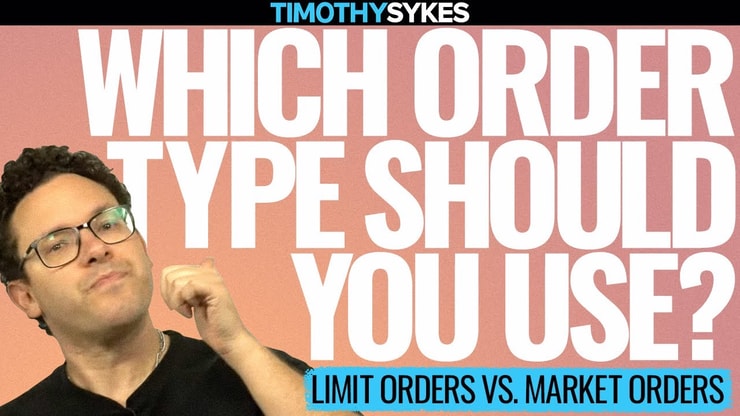
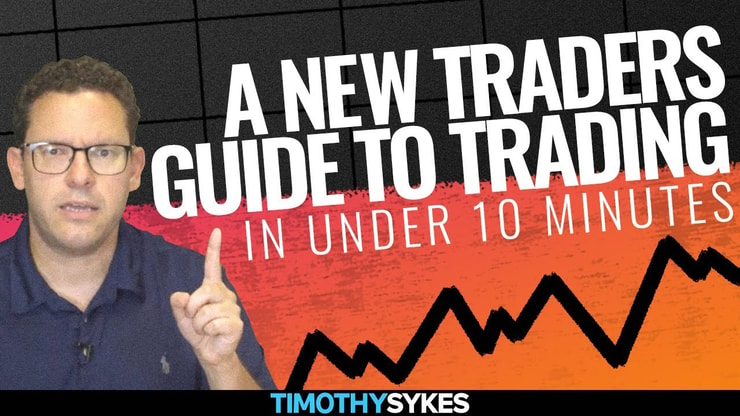







Leave a reply