Thinkorswim OnDemand problems are mostly technical issues that traders encounter while using this feature on the TD Ameritrade platform. These issues can range from lagging charts to delayed quotes and can severely impact trading performance. This guide aims to address these problems, offering solutions to get you back on track.
Stick around because this article decodes the technical glitches in thinkorswim OnDemand, helping you maintain a seamless trading experience.
These are some of the questions you’ll answer by reading this article…
- Why Is Thinkorswim OnDemand Not Working Properly?
- What Are the Common Problems with Thinkorswim OnDemand?
- What Are the Common Problems with the Paper Trading Version of Thinkorswim OnDemand?
- Why Is OnDemand Not Showing or Working?
- How Do You Fix Thinkorswim OnDemand Lag?
Table of Contents
- 1 What Is Thinkorswim OnDemand?
- 2 What Are Thinkorswim OnDemand Problems?
- 3 Why Is Thinkorswim OnDemand Not Working Properly?
- 4 Common Trading Strategy Issues
- 5 Paper Trading Version Issues
- 6 Thinkorswim Trading Screen Issues
- 7 Why Is OnDemand Not Showing or Working?
- 8 How To Fix Thinkorswim OnDemand Not Working
- 9 How To Fix Thinkorswim OnDemand Lag
- 10 Key Takeaways
- 11 FAQs
What Is Thinkorswim OnDemand?

Thinkorswim OnDemand is a feature offered by TD Ameritrade that allows traders to backtest trading strategies, replay market conditions, and practice trading. It’s an invaluable tool for both beginners and experienced traders to refine their skills and strategies.
However, like any platform, it’s not without its issues. I’ve taught countless students how to trade, and I always emphasize the importance of a reliable platform. Thinkorswim OnDemand can be that platform if you know how to navigate its quirks.
Thinkorswim OnDemand is just one feature of the broader thinkorswim platform. If you’re looking to deepen your understanding of Level II quotes on thinkorswim, I’ve got a blog post that breaks it down for you. Understanding Level II can give you an edge in your trading game. Ready to level up? Check out my post on Thinkorswim Level 2.
What Are Thinkorswim OnDemand Problems?
Thinkorswim OnDemand problems are technical glitches or issues that users encounter while using this feature on the TD Ameritrade desktop or mobile app. These problems can range from lagging indicators to issues with the app’s icon not responding. With the upcoming merger into Charles Schwab Corporation, expected to be completed in late 2023, these issues could affect a broader range of clients, including those in Canada. It’s crucial to understand the status of these problems, especially as customer service may be in transition due to the merger.
Types of Issues Experienced
Thinkorswim OnDemand problems can range from login issues, delayed quotes, and server outages to more complex issues like inaccurate chart data and order execution problems. These issues can be a significant hindrance to your trading experience.
Any types of issues with your platform can affect trading performance. It’s crucial to identify and resolve these problems quickly to maintain a smooth trading experience.
You need your platform to run perfectly so you can be prepared for the real perils in the market — like the TTM Squeeze. This volatility indicator can sometimes be manipulated by traders, and understanding it can save you from making costly mistakes. Want to avoid getting caught in the squeeze? Here’s your guide to TTM Squeeze.
Why Is Thinkorswim OnDemand Not Working Properly?

Thinkorswim OnDemand may not work properly due to a variety of reasons, including system glitches, outdated software, or even issues with your internet connection. These problems can disrupt your trading and result in potential losses.
Technical issues can quickly turn a winning strategy into a losing one.
Common Trading Strategy Issues
When using thinkorswim OnDemand for trading strategy analysis, users often encounter limitations. These can range from the speed of data feeds affecting real-time price and volume analysis to inadequate studies and posts for education. Given that TD Ameritrade is merging into Charles Schwab, users should keep an eye on how this transition impacts the platform’s research tools and the rights of the investing community.
If you’re seeking alternatives to the limitations of Thinkorswim OnDemand for strategy analysis, swing trading indicators might be your next focus. These indicators can offer a fresh lens on market trends and are particularly useful for traders looking to hold positions for several days. Want to diversify your strategy toolkit? Dive into my blog post on Swing Trading Indicators.
Lack of Resources
One common issue is the lack of resources available for backtesting and strategy development. This can limit your ability to refine and implement effective trading strategies.
Having the right resources is key to developing a successful trading strategy. Thinkorswim OnDemand should offer these resources, but sometimes falls short.
More Breaking News
- Cipher Mining Stock Skyrockets: Is the Bitcoin Rally Sustainable?
- Growth or Bubble? The Rapid Rise of SKK Stock Unveiled
- Doximity Stock Surges on Upgrades and Earnings Beat: What’s Ahead?
Limited Testing Capabilities
Another issue is the platform’s limited capabilities for testing multiple trading strategies simultaneously. This can be a significant drawback for traders looking to diversify their portfolio.
Difficulty in Choosing a Trading Strategy
Choosing a trading strategy can be overwhelming, especially for beginners. The platform’s limitations can make this process even more challenging.
I’ve been teaching trading for years, and I always tell my students that choosing the right strategy is crucial. Thinkorswim OnDemand should facilitate this, but sometimes it complicates the process.
Inconsistent Results with Different Strategies
Inconsistent results can occur when testing different strategies, leading to confusion and potential losses. This can be due to the platform’s limitations or glitches.
Consistency is key. Inconsistent results can throw off your entire trading plan, so it’s crucial to understand the limitations of thinkorswim OnDemand in this regard.
Paper Trading Version Issues

The paper trading version of thinkorswim OnDemand has its own set of issues. Users have reported problems ranging from a lack of real-time data affecting futures trading to limited customization options. With the merger, it’s unclear how Charles Schwab will handle these issues, especially concerning the rollover of IRA accounts and other products. Keep an eye on updates and reviews as the merger progresses.
Unstable Paper Trading Platforms
The paper trading version of Thinkorswim OnDemand can sometimes be unstable, leading to crashes and other technical issues. This can be frustrating for traders looking to practice without risking real money.
I’ve always emphasized the importance of paper trading to my students. An unstable platform can severely hamper your learning experience.
Poor Support for Advanced Features and Tools
Another issue is the lack of support for advanced features and tools in the paper trading version. This can limit your ability to practice complex trading strategies.
In my experience, mastering advanced features is crucial for trading success. The paper trading version should offer these features to provide a comprehensive trading experience.
Lack of Customization Options for Paper Trading Screens
The paper trading version often lacks customization options, making it less user-friendly. This can be a significant drawback for traders looking to tailor the platform to their needs.
Customization is key in trading. I’ve always encouraged my students to set up their trading screens in a way that suits their style, and the lack of customization options in thinkorswim OnDemand’s paper trading can be a hindrance.
Inability to Test Strategies with Real-Time Data Feeds
One major drawback is the inability to test strategies with real-time data feeds in the paper trading version. This can lead to inaccurate results and ineffective trading strategies.
Real-time data is crucial for effective trading. I’ve been right about 70% of the time in my trades, and real-time data has played a significant role in that success.
Thinkorswim Trading Screen Issues

Thinkorswim OnDemand’s trading screen can sometimes be less than user-friendly. Issues can range from an unintuitive interface design to problems with the speed and responsiveness of the platform on Windows systems. As TD Ameritrade becomes part of Charles Schwab, it’s essential for users to review how these issues are being addressed, especially for clients who rely on the platform for in-depth analysis and education.
Unintuitive Interface Design
The trading screen on Thinkorswim OnDemand can sometimes be unintuitive, making it difficult for traders to navigate the platform. This can be a significant issue, especially for beginners.
An intuitive interface is one of the first things I recommend looking for in a trading platform. An unintuitive design can make trading more complicated than it needs to be.
Lack of Customization Options for Trading Screens
Another issue is the lack of customization options for the trading screens. This can make it difficult for traders to set up the platform in a way that suits their trading style.
In my experience, a customizable trading screen is crucial for effective trading. It allows you to set up your workspace in a way that helps you focus and make informed decisions.
Why Is OnDemand Not Showing or Working?
Thinkorswim OnDemand may not show or work due to various issues, including system glitches, server outages, or even problems with your internet connection. These issues can disrupt your trading and lead to potential losses.
I’ve been transparent about my trading, and I can tell you that technical issues can quickly turn a winning day into a losing one. Understanding why OnDemand might not be showing or working is crucial for maintaining a smooth trading experience.
How To Fix Thinkorswim OnDemand Not Working

If thinkorswim OnDemand is down or not working, there are several solutions you can try. These range from checking your internet speed to looking for online broker status updates. Given the upcoming merger with Charles Schwab, it’s crucial to keep an eye on official posts and links for the latest information. Customer service from both companies should provide details on how to resolve these issues.
Uninstall Thinkorswim
One of the first steps to resolve issues with thinkorswim OnDemand not working is to uninstall and reinstall the platform. This can often resolve minor glitches and improve performance.
Sometimes a fresh start is what you need to get things back on track. Uninstalling and reinstalling can often resolve a host of issues.
Check Your Internet Connection
Another common issue is a poor internet connection. Make sure your connection is stable and fast enough to support the platform’s features.
In my years of trading, a stable internet connection has been crucial for success. Don’t underestimate the impact of a poor connection on your trading performance.
Delete the USERGUI folder
Deleting the USERGUI folder can resolve issues related to custom settings and improve the platform’s performance. However, this will reset your custom settings, so proceed with caution.
Deleting the USERGUI folder is a drastic step, but sometimes it’s necessary to resolve persistent issues.
How To Fix Thinkorswim OnDemand Lag

Experiencing lag on thinkorswim OnDemand can be frustrating. This can affect everything from price analysis to executing trades in volatile market conditions. Solutions may include adjusting settings on your desktop or mobile app. With the Charles Schwab and TD Ameritrade merger on the horizon, users should stay updated through official web research and reviews to understand how this change could impact platform performance and client rights.
Open a New Instance of Thinkorswim for Every Charting Detachment
Opening a new instance of thinkorswim for every charting detachment can improve performance and reduce lag. This allows each chart to run independently, reducing the strain on your system.
Reducing lag is crucial for effective trading. Lag can result in missed opportunities and potential losses, so it’s essential to optimize your platform’s performance.
Ensure Your PC Meets the Specification Requirements
Make sure your PC meets the minimum specification requirements for running thinkorswim OnDemand. This can significantly improve performance and reduce lag.
A high-performance PC or Mac is crucial for success. Don’t skimp on your hardware; it’s an investment in your trading career.
Adjust the Memory Usage for Thinkorswim
Adjusting the memory usage settings for thinkorswim can improve performance and reduce lag. This allows the platform to utilize more system resources, improving its responsiveness.
Optimizing your platform’s performance can make a significant difference in your trading results. Take the time to adjust your settings for optimal performance.
Collect Garbage
The “Collect Garbage” feature can help improve performance by clearing unnecessary data from the platform. This can reduce lag and improve responsiveness.
I’ve always emphasized the importance of a clean and efficient trading environment. The “Collect Garbage” feature can help achieve this, improving your trading experience.
Delete the User GUI Directory
Deleting the User GUI Directory can resolve persistent issues related to lag and performance. However, this will reset your custom settings, so proceed with caution.
Sometimes you need to take drastic measures to resolve persistent issues. Deleting the User GUI Directory can be one such measure, resolving a host of issues.
Use the Instance Pre Detachment Method
Using the Instance Pre Detachment Method can improve performance by allowing each chart to run independently. This reduces the strain on your system and can reduce lag.
Key Takeaways

Thinkorswim OnDemand is a powerful tool for backtesting and practicing trading strategies. However, it’s not without its issues. From lagging performance to limited testing capabilities, these issues can hinder your trading experience.
I’ve been in the trading game for years, and I’ve seen how technical issues can impact your performance. Understanding how to resolve these issues is crucial for a smooth trading experience.
So why is this guide important? Because understanding your tools is key to trading success. And when it comes to tools, thinkorswim OnDemand is one you’ll want to master.
Trading isn’t rocket science. It’s a skill you build and work on like any other. Trading has changed my life, and I think this way of life should be open to more people…
I’ve built my Trading Challenge to pass on the things I had to learn for myself. It’s the kind of community that I wish I had when I was starting out.
We don’t accept everyone. If you’re up for the challenge — I want to hear from you.
Apply to the Trading Challenge here.
Trading is a battlefield. The more knowledge you have, the better prepared you’ll be.
Do you have a problem that isn’t on this list? Let me know in the comments — I love hearing from my readers!
FAQs
How Do I Use Thinkorswim OnDemand?
To use thinkorswim OnDemand, you’ll need to log in to your TD Ameritrade account and access the feature through the platform’s interface. It’s a powerful tool for backtesting and practicing trading strategies.
Can I Get Real-time Data on Thinkorswim?
Yes, you can get real-time data on thinkorswim, but it may require a subscription or an account with a minimum balance. Real-time data is crucial for effective trading.
Can You Practice Trading on Thinkorswim?
Yes, you can practice trading on thinkorswim through its paper trading feature. This allows you to trade with virtual money, providing a risk-free environment to practice your strategies.
How Do Member Profiles Affect Thinkorswim Performance?
Member profiles on thinkorswim can have various settings and customizations that might affect the platform’s performance. For example, people who have overloaded their profile with too many real-time stocks tracking might experience lag or other issues. It’s crucial to optimize your member profile for a smoother experience on thinkorswim.
What Risks Are Associated With Thinkorswim According to FINRA?
The Financial Industry Regulatory Authority (FINRA) has guidelines that cover the risks associated with trading platforms like thinkorswim. These risks can range from technical glitches affecting stocks trading to potential security vulnerabilities that could impact investors. Being aware of these risks and how FINRA guidelines apply can help you make informed decisions while using thinkorswim.



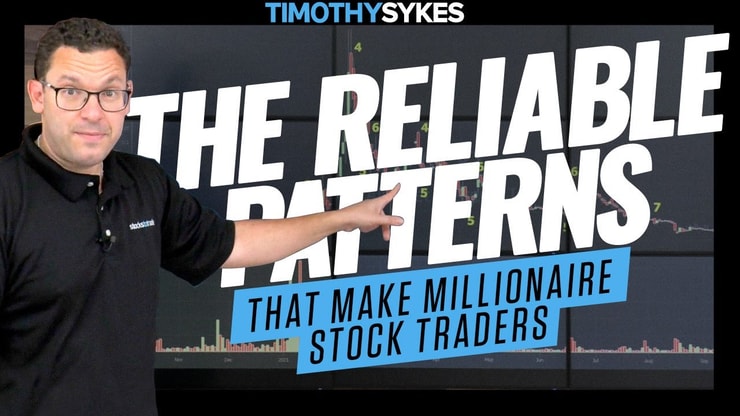
Leave a reply